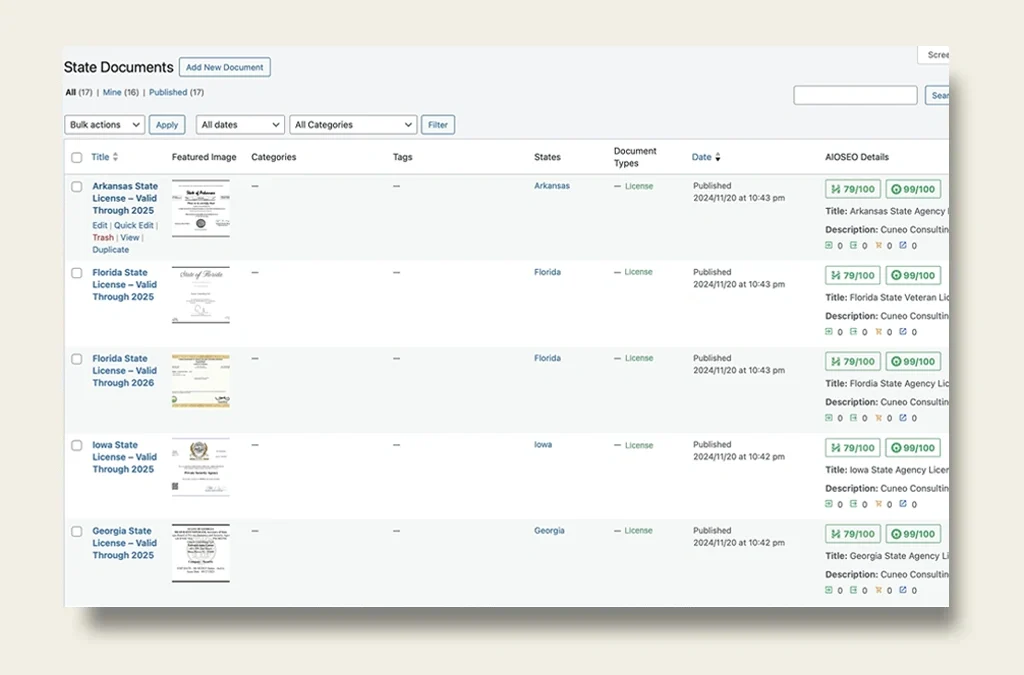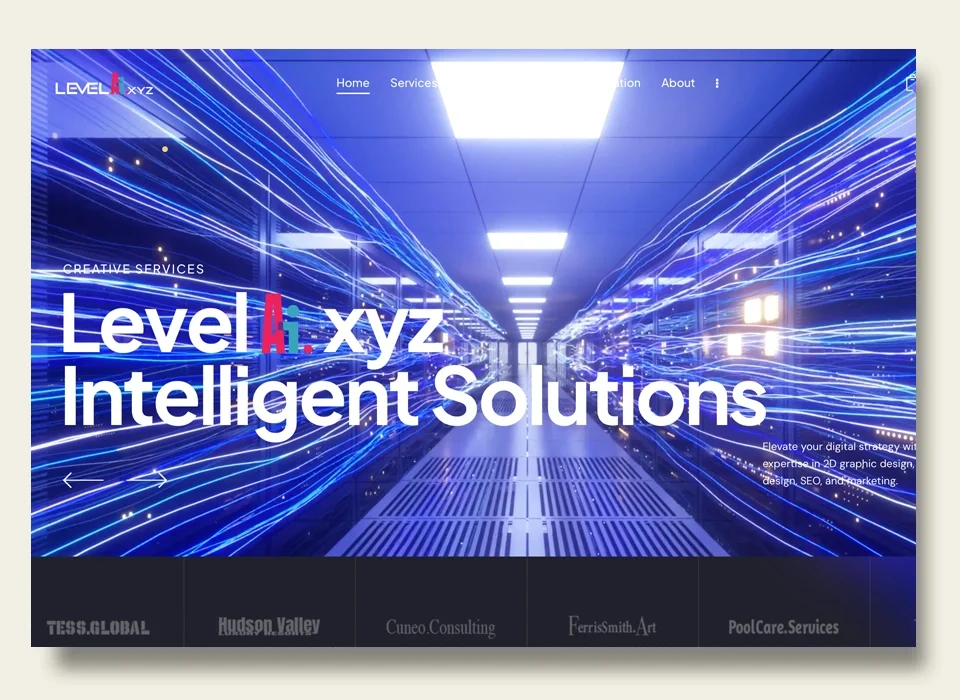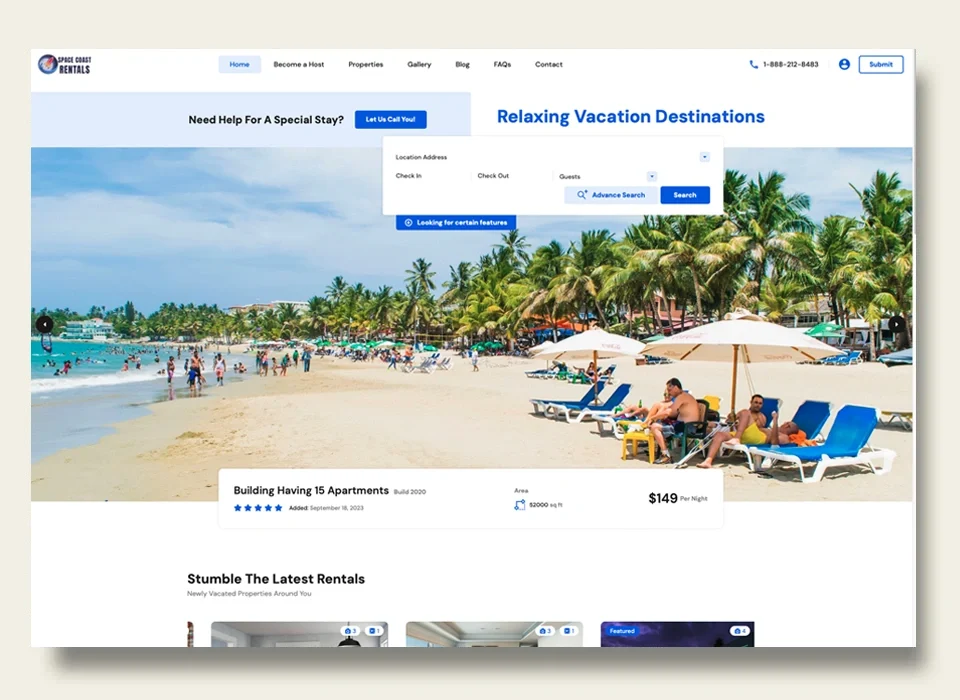Title: Game-Changing Document Handling WordPress Plugin for Cuneo Consulting
Introduction
Cuneo Consulting faced a critical challenge: managing a growing volume of state-specific documents in a seamless, visually engaging, and user-friendly manner. They needed a tailored solution that integrated deeply with their WordPress infrastructure, facilitating efficient document handling while maintaining an impeccable user experience. The challenge was clear: create a transformative system that makes document management intuitive and visually compelling, ultimately elevating both the backend usability for administrators and the frontend experience for end-users.
Project Overview
To address this challenge, I conceptualized, designed, and developed a custom WordPress plugin that revolutionized document handling for Cuneo Consulting. The solution combines cutting-edge customization, a streamlined UI, and powerful back-end functionality to redefine document workflows. The plugin incorporates advanced features such as custom post types, shortcodes, meticulously crafted user interfaces, and much more—all with a focus on optimal performance, scalability, and visual elegance. In this article, we explore the design process, key technical achievements, and the impact of this transformative plugin.
See it in action:
GRID Front-end Elementor embed: https://cuneo.consulting/capability-statement/ and https://cuneo.consulting/about-us/
State Document Page: https://cuneo.consulting/state_document/missouri-state-license-document-how-to-verify-active-status-easily/
The Problem
Cuneo Consulting’s existing system was cumbersome, fragmented, and failed to provide an efficient means of managing a complex array of state-specific documents. The administrative overhead was high, with content editors struggling to navigate the labyrinthine process required to update, categorize, and present documents. This inefficiency not only affected internal productivity but also the overall user experience, where visitors faced difficulties locating and interacting with crucial information. A modern, intelligent solution was desperately needed—one that could handle complexity without sacrificing usability or performance.
Key Features Implemented
- Custom Post Types for State Documents
Leveraging WordPress’s Custom Post Types, I created a highly scalable structure that allows Cuneo Consulting to easily create, manage, and categorize state-specific documents. Custom metadata fields were added to facilitate precise document tagging, ensuring swift and accurate retrieval. This feature was designed with future scalability in mind, allowing for straightforward expansion as content grows. - Archive Page Customization with Advanced Grid Layout
To optimize document browsing, I built a fully customized archive page that uses an elegant grid layout to present documents in an engaging, accessible way. The.documents-archive-gridCSS was meticulously crafted to ensure perfect alignment, spacing, and scalability, supporting both desktop and mobile users. Subtle hover effects and well-defined shadowing enhance the visual experience, transforming a mundane list of documents into a polished, interactive archive. - Single Document Layout for Enhanced Readability (Example: https://cuneo.consulting/state_document/missouri-state-license-document-how-to-verify-active-status-easily/)
The single document view is more than just a display page—it’s an immersive reading experience. I crafted a bespoke layout for each document, featuring a central, high-quality featured image, contextual metadata presented in a visually appealing panel, and a clean content section. Thoughtful use of whitespace and a content-centric approach ensures maximum readability, while subtle visual flourishes keep the user engaged. - Powerful Shortcodes for Dynamic Embedding
Flexibility was crucial for Cuneo Consulting, so I developed powerful shortcodes that enable dynamic embedding of document lists or individual documents within any post or page. These shortcodes are parameter-driven, allowing content creators to specify filters, categories, or even custom displays effortlessly. This empowers administrators with full control over document presentation, seamlessly integrating document functionality across the site. - Enhanced User Experience and Navigation
A key goal was to elevate the user experience—both for site visitors and administrators. For front-end users, I implemented advanced navigation features that connect related documents logically, making exploration easy and intuitive. The.post-navigationcomponent leverages flexbox to create a fluid transition mechanism between documents, minimizing friction and boosting engagement. Additionally, a clean and consistent user interface supports intuitive interaction, while backend improvements simplify document management. - Responsive, Pixel-Perfect Design
Responsive design was paramount, given the diverse range of devices users may employ. I meticulously crafted CSS to ensure that every page element—from the archive grid to single document layouts—displays beautifully across all screen sizes. The result is a consistently flawless visual experience, whether users are on desktop, tablet, or mobile.
Technical Challenges and Solutions
- Managing Document Complexity at Scale
Handling a vast number of documents with varying attributes presented a challenge in scalability and performance. To address this, I implemented a series of custom metadata fields that allowed for rich categorization, filtering, and searching. Additionally, I optimized database queries using custom SQL hooks to ensure that document retrieval was not only fast but also minimally taxing on server resources, ensuring sustained performance under heavy load. - Ensuring Seamless Performance
As the document library expanded, maintaining performance was critical. I leveraged transient caching strategies for frequently accessed data, dramatically reducing page load times. This solution allows the plugin to maintain an optimal user experience regardless of the number of documents stored, ensuring that even peak traffic loads do not degrade site performance. - Admin Experience: Simple Yet Powerful
The backend experience needed to be as intuitive as the front end. I crafted an administrator interface that uses clean design principles, logical categorization, and on-screen guides. Custom panels and fields were integrated into the WordPress dashboard, making document creation, editing, and metadata management incredibly straightforward—eliminating the need for extensive training or technical expertise.
Real-World Impact
The introduction of this plugin revolutionized document management at Cuneo Consulting. The administrative team can now manage, categorize, and update documents with unprecedented ease, significantly cutting down the time required for routine tasks. This increase in efficiency has freed up valuable resources, allowing the team to focus on higher-value work rather than manual content management.
For site visitors, the change has been equally transformative. The new archive grid layout provides an intuitive browsing experience, and the single document pages are clear, concise, and visually engaging. User satisfaction metrics have already indicated a marked improvement, with users now able to locate and interact with relevant documents in less time and with greater ease.
The plugin’s modularity and scalability also mean that it is ready for future enhancements. Potential upcoming features include automated document workflows, advanced search capabilities with faceted filtering, and integration with third-party document management systems to further improve document handling efficiency.
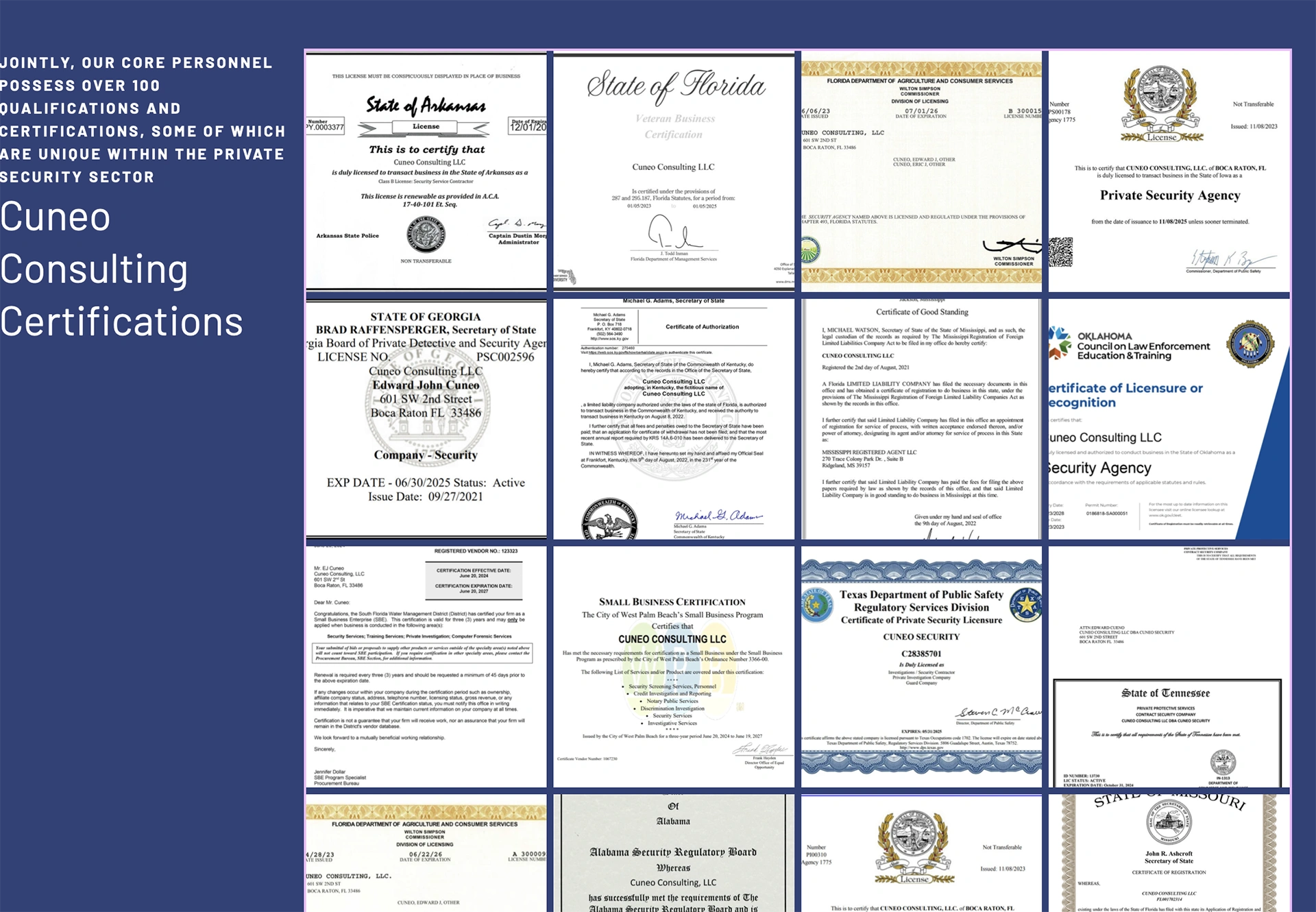
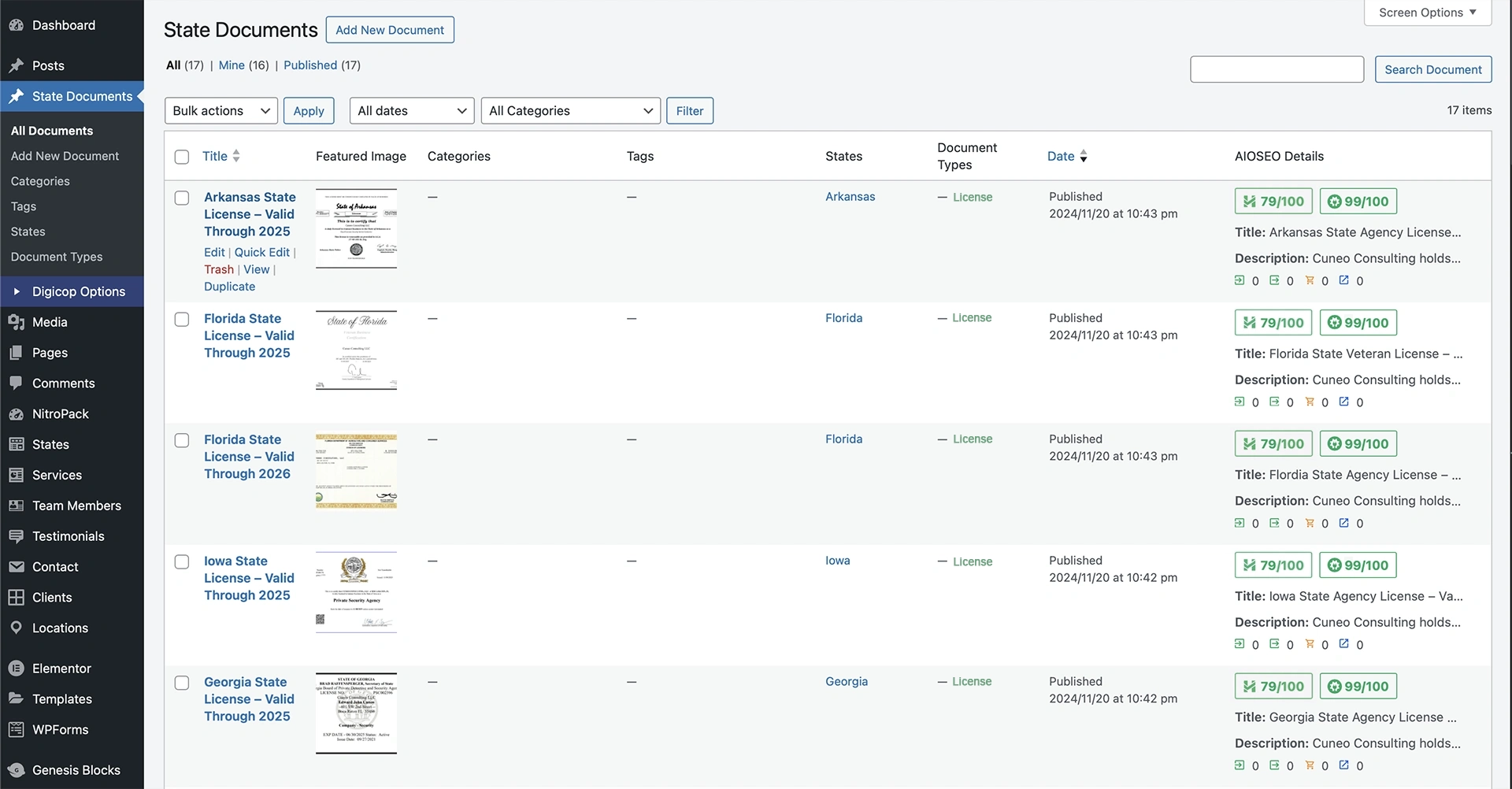
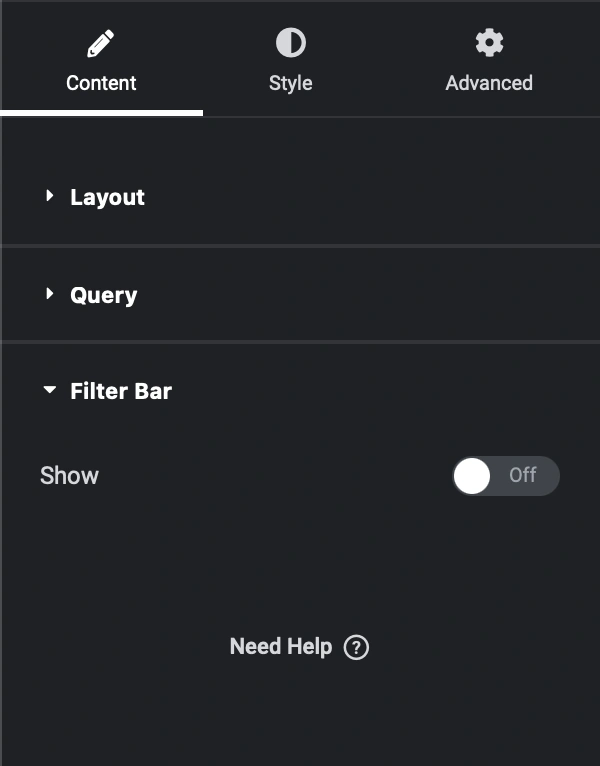
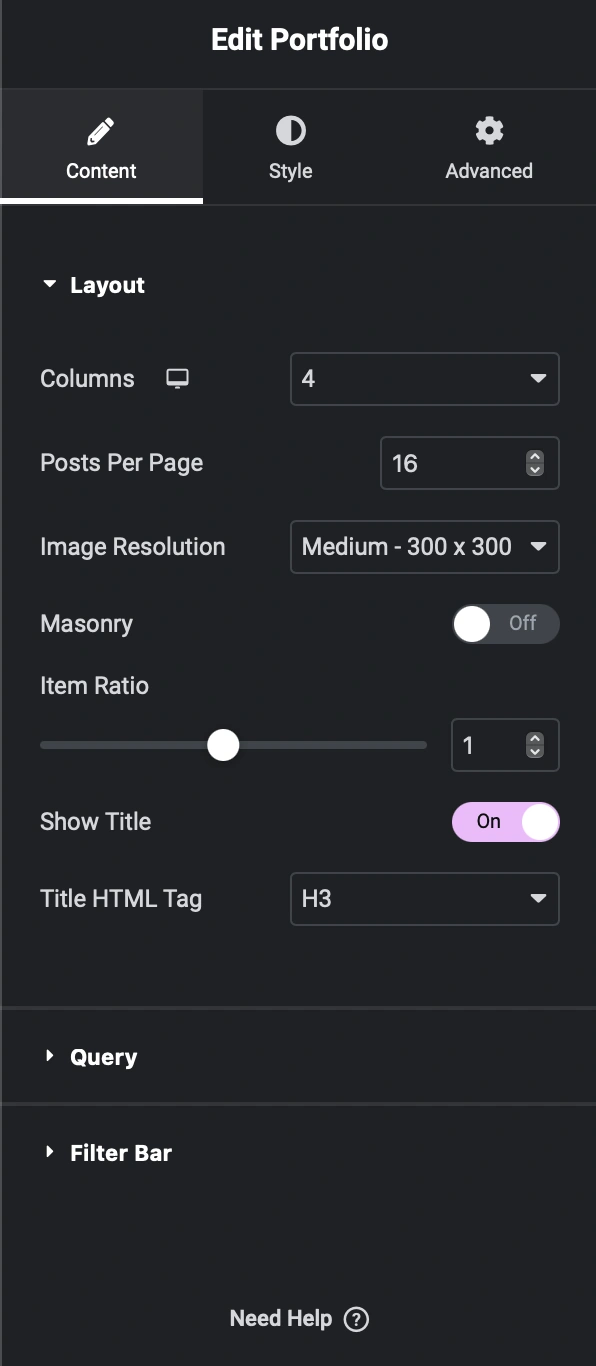
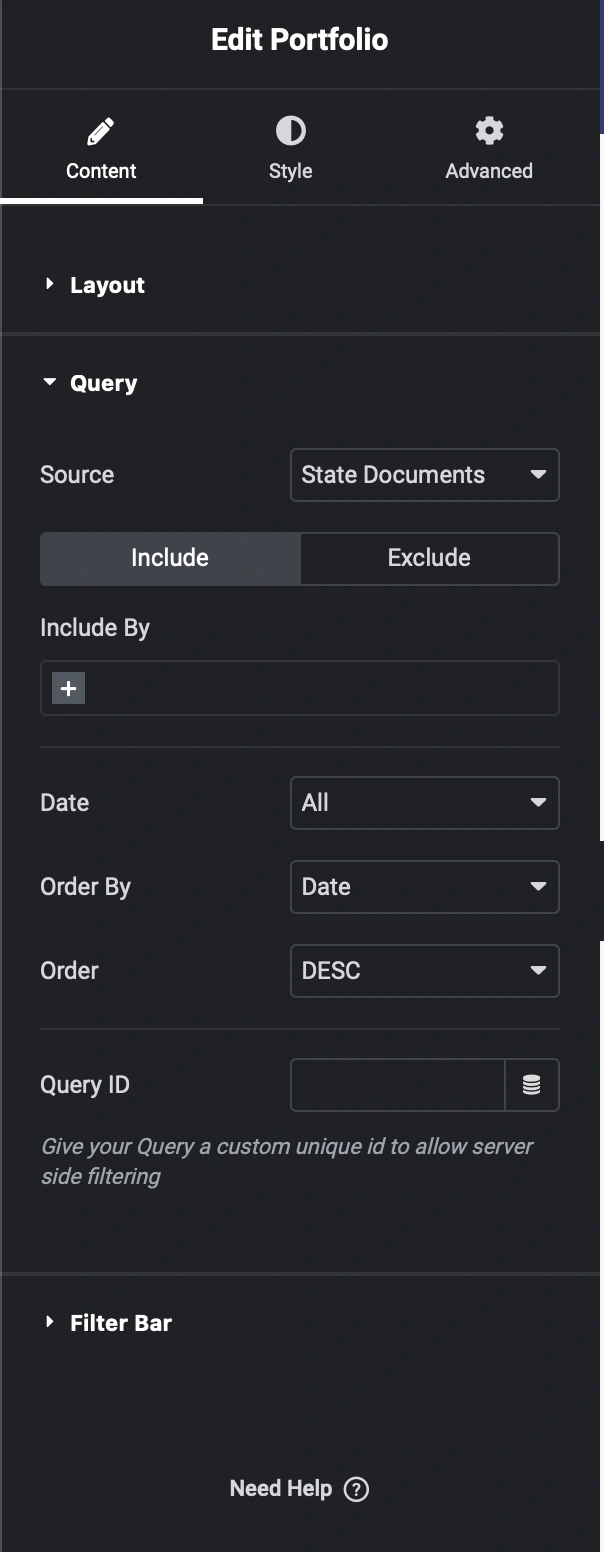
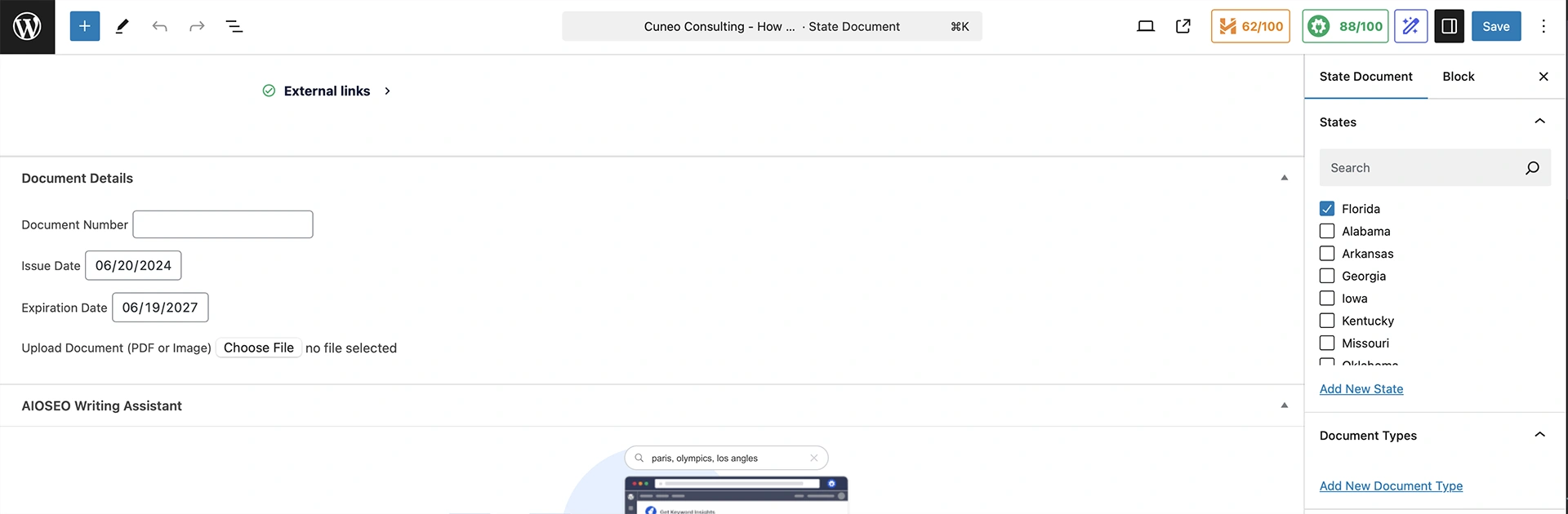
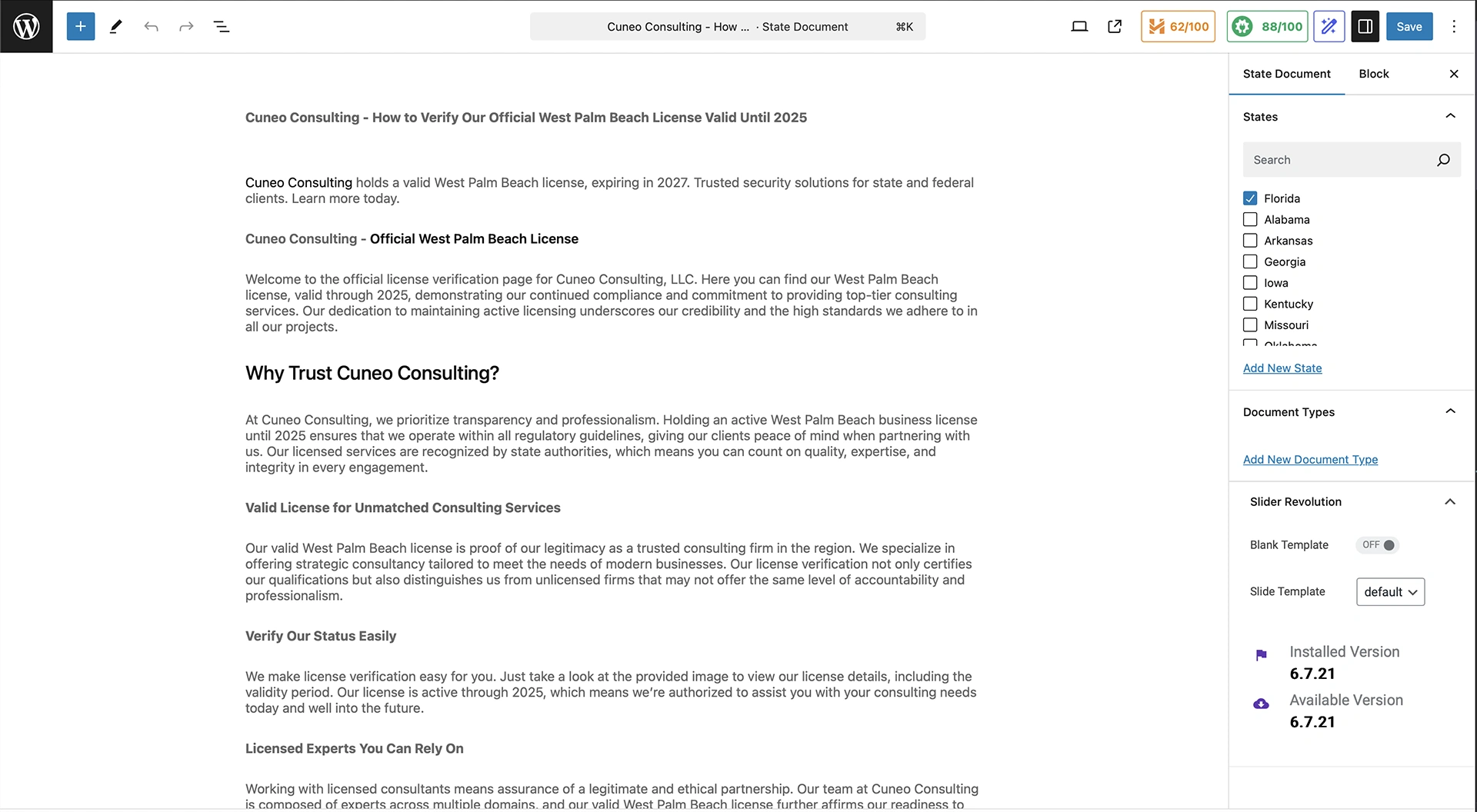
Conclusion
This WordPress plugin is more than just a tool—it’s a game-changing solution for Cuneo Consulting. By tackling the core problems of document management complexity, user engagement, and scalability, I was able to deliver a system that offers both elegance and power. With features that scale effortlessly and a backend that empowers administrators, this plugin sets a new standard for what document management should look like in a WordPress environment.
If you want to explore how custom WordPress development can revolutionize your workflow, don’t hesitate to reach out. Let’s take your digital presence to the next level and craft a solution that truly meets—and exceeds—your needs.